Sitting Pretty
- By Rebecca Taggart
- Reading Time: 5 mins.
For me, the word ergonomics has always called to mind carpal tunnel syndrome and back pain. But what does it mean exactly? The science of ergonomics finds the best fit between a person and the equipment she or he uses to maintain health and promote productivity. When it comes to our desks and computers, ergonomics tells us how we should be sitting and where to place our computer. This is so that we don’t cause injury to ourselves while at work or perusing our private e-mail.

The odds are your current arrangement is, like in my family, less than ideal. My daughter often uses her high school-issued laptop sitting on the floor in a contorted position. She makes me cringe, but try convincing a teenager to change her ways. I’m a bit better off sitting at my desk, although I used a straight-back chair for years although I knew it made my back hurt. My husband has a fancy, expensive ergonomic chair, but has never bothered to figure out the ideal position for his computer. Your office may have a similar mix of attitudes and habits.
Not Sitting Pretty
We tend to think of sitting as relaxing, but it is not something our backs do well, having evolved to support us in a standing position. When we sit, the pressure increases on the discs that cushion the lumbar, or lower back, vertebrae. It is therefore important to make sure that your chair distributes your weight properly to minimize that pressure. The ideal chair provides lumbar support by sticking out 5 centimeters to fit the spine’s natural curvature. With the lumbar supported, you will find that your body’s angle (between the thighs and abdomen) is open more than 90 degrees if you rest your shoulders against the backrest. Some people sit on an exercise ball instead of a chair. Balancing on the ball forces the abdominal muscles to engage in supporting the back, and it is easy to roll and change positions.
Get tips for your office
Be an office hero!
Sitting is also hard on your legs and feet because gravity causes blood to pool there and the heart has a harder time pumping it back up. During long airline flights, we are warned to move around, but most of us forget this when we sit engrossed at our desks, often for hours at a time. Stand up or otherwise change your position regularly, every 15–20 minutes. Set a timer on your computer or cell phone to remind you. If you work on a laptop, try placing it on a high counter or table so you can stand and work for a change of pace. If you are lucky enough to have an adjustable desk, change the height, and work standing for part of the day (see Standing Can Improve Office Health). Ergotron, an ergonomic device maker, has an online tool to calculate how many more calories you would burn each day if you work standing at a desk instead of sitting in a chair.
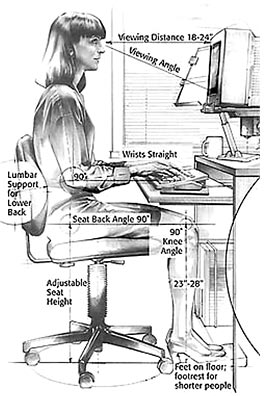 Simple exercises at your desk can help your blood to flow, such as stretching your arms and twisting to each side of your chair. (See our Office Yoga story for simple desk poses.) Be sure your feet rest flat on the floor so that some of your weight transfers to the floor. Ensure your thighs are parallel to the floor and knees are in line with your hips. Keep the back of your knees a few inches away from the front edge of your chair.
Simple exercises at your desk can help your blood to flow, such as stretching your arms and twisting to each side of your chair. (See our Office Yoga story for simple desk poses.) Be sure your feet rest flat on the floor so that some of your weight transfers to the floor. Ensure your thighs are parallel to the floor and knees are in line with your hips. Keep the back of your knees a few inches away from the front edge of your chair.
Eye Level
Next, consider the placement of your computer screen and keyboard. There is no ideal desk height, but your arms should rest on the edge of your desk, so the forearms are roughly parallel to the floor. You can relax your shoulders down away from your ears for even better comfort. Your monitor or screen should be at eye level and tilted 10–20 degrees away from you. The keyboard should be at a height so that the wrists do not have to flex up or down, and the forearms stay parallel to the floor. Use a lap desk to hold your keyboard and mouse, so your wrists are neutral. Minimize glare to help prevent eye strain by placing your screen at a 90-degree angle to any windows. If you have glare from overhead lighting glare, balance a piece of stiff paper or cardboard an inch or two over the top of your monitor.
Get tips for your office
Be an office hero!Don’t Break the Bank
You don’t need to break the bank for an expensive chair or desk to improve your ergonomic situation. If you already have a comfortable chair, add lumbar support by using a rolled towel, small pillow, or purchasing a lumbar support pillow. To improve my home office chair, I bought a great dining room chair and added my own lumbar support, all for a small fraction of the cost of my husband’s ergonomic chair. If your feet do not reach the floor, you can place a phonebook under them. If your monitor is not at eye level, place it on a phonebook or other object to raise it. If your desk is too high, get a higher chair, or sit on a cushion. Buy an inexpensive lap desk and place your keyboard on it. If you frequently use a mouse, make sure it has a mouse board attached.
The placement of laptops can be troublesome because you cannot separate the keyboard from the screen, so the screen ends up too low for the eyes, or the keyboard is too high for the arms. Compensate by tilting the screen farther back. If you use your laptop at a desk for long hours, consider investing in a remote keyboard and or wireless mouse. You can then raise the laptop up to eye level, but keep your arms and wrists in proper alignment on the desk. Since laptops are made to travel, take a moment before you plop down at the café or in the airport to consider whether any of the available seating places you in a better ergonomic position.
The National Institute of Health Division of Occupational Health and Safety has great resources on how to assess your computer ergonomic setup. Remember that these simple ergonomic adjustments are about preventing problems. Don’t wait until something is already bothering you before you make changes!
Want farm-fresh fruit?
We've got you covered.
Rebecca Taggart is a San Francisco–based writer and yoga instructor.


